Sometimes we need to change our wordpress password due to security reasons. If you find some steps for change wordpress password then you can follow us.
Many Times wordpress are forced to change their password periodically. In this post we will show you how to change wordpress password.
We define somes steps below which is helpful to change your reset password:-
Step 1 :- Firstly, you need to log in your wordpress Website.
Step 2:- Once you logged in, navigate to Users>> Your Profile from WordPress menu.
Step 3 :- On Website Profile page, Go to the Account Management Section, Here you will see option of set new password. Click on "Generate Password" to add new password.
Step 4 :- Wordpress will auto generate password you can continue with this or change also. After that, click on "Update Profile" and save your new password.
Step 5:- You will see a notification of profile updated on top and also a mail in inbox for password change notification.
There is a very easy way to recover your lost password.
Firslty, Go to login page and click on "Lost Your Password" link. Click on password reset page. Either you have to enter username or email address to reset password on your account.
Once done, you will receive a password reset link to email associated with that user account.
Wordpress
Many Times wordpress are forced to change their password periodically. In this post we will show you how to change wordpress password.
Chnage Your Wordpress Password?
We define somes steps below which is helpful to change your reset password:-
Step 1 :- Firstly, you need to log in your wordpress Website.
Step 2:- Once you logged in, navigate to Users>> Your Profile from WordPress menu.
Step 3 :- On Website Profile page, Go to the Account Management Section, Here you will see option of set new password. Click on "Generate Password" to add new password.
Step 4 :- Wordpress will auto generate password you can continue with this or change also. After that, click on "Update Profile" and save your new password.
Step 5:- You will see a notification of profile updated on top and also a mail in inbox for password change notification.
How to Reset Your WordPress Password ?
There is a very easy way to recover your lost password.
Firslty, Go to login page and click on "Lost Your Password" link. Click on password reset page. Either you have to enter username or email address to reset password on your account.
Once done, you will receive a password reset link to email associated with that user account.
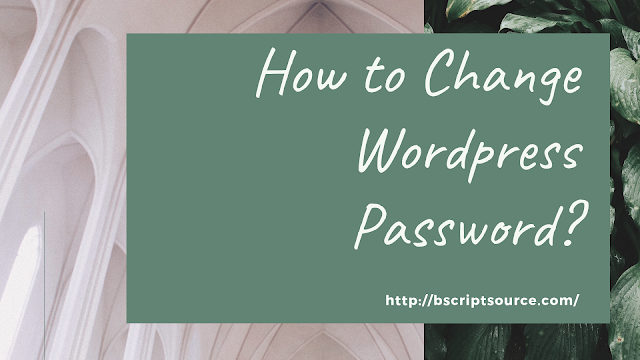




No comments:
Post a Comment